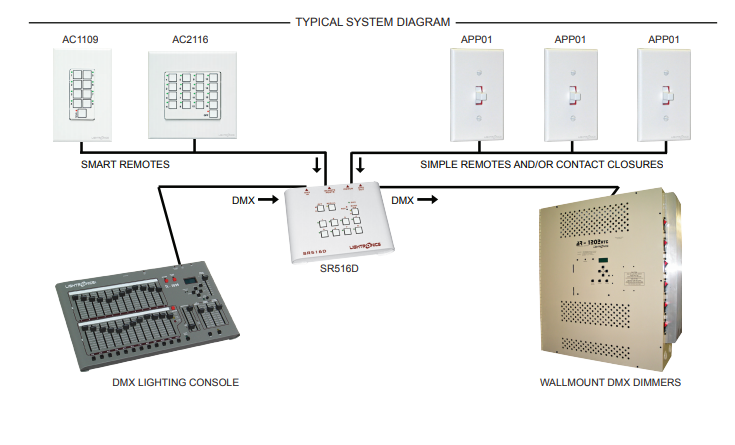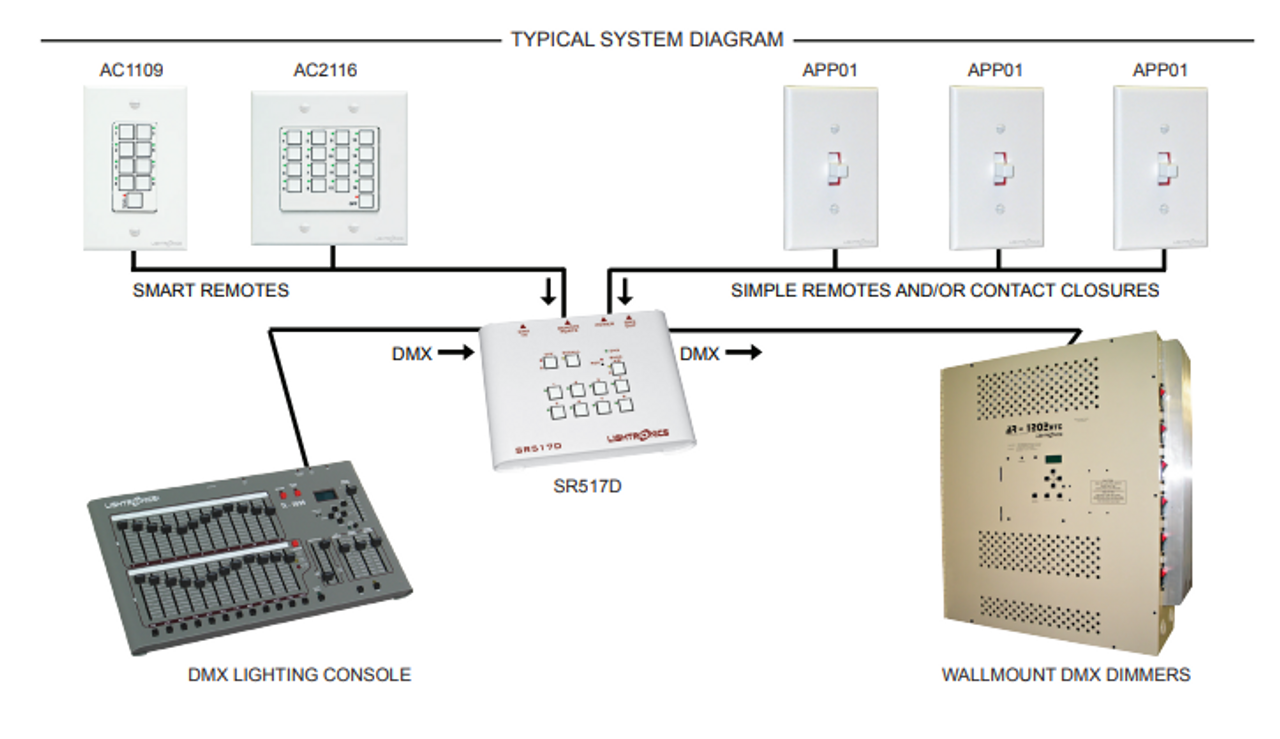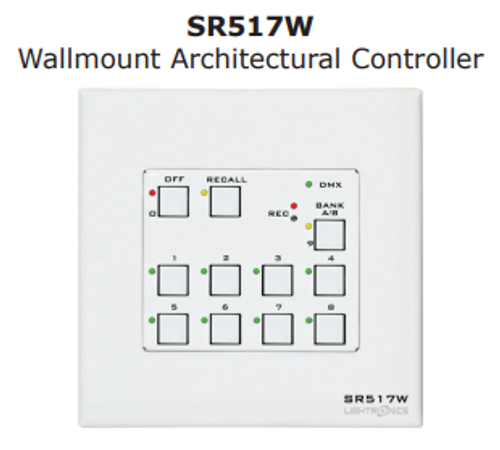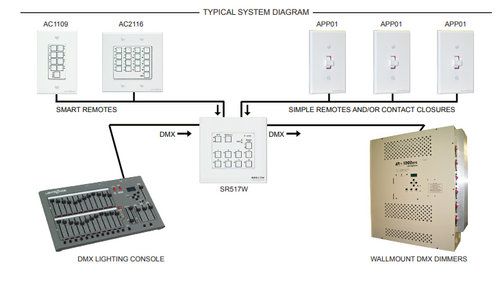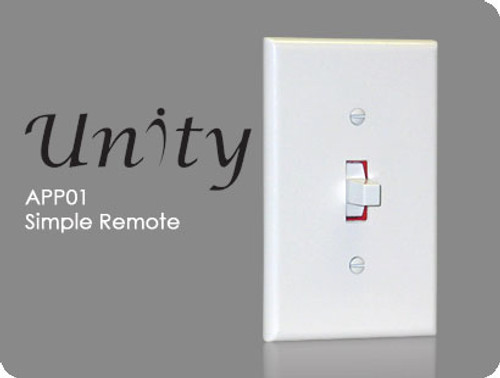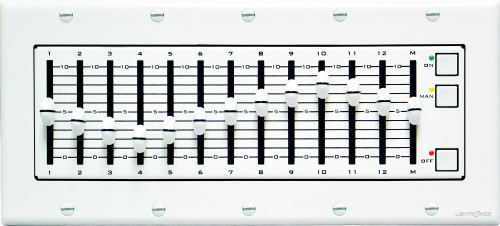Product Description
Lightronics SR517D Desktop Architectural Controller
This is identical to the SR516D, but adds in the following features:
The SR517D/SR517W are identical with two additional features.
1. Scene deactivation when DMX is initiated. This allows for activation of a scene from an SR517 at an entryway. Then when the DMX controller is turned on, the DMX controller will immediately take control and deactivate any active scenes on the SR517. However, once DMX is disconnected or turned off, the scene does not reactivate automatically. The scene may need to be manually triggered.
2. DMX Parking, which will allow for setting a specific value above 1% for any DMX address. This can be used to set channels of DMX relay panels to be on that provide power to stage lighting fixtures as soon as the SR517 is turned on.
Specifications
- DMX-512 Pile-On Operation
- 16 Scenes w/ Fade Times to 99 Minutes
- Multiple Remote FADER Station Control
- Show Mode Station Lockout via DMX
- SCENE GROUPING - mutually exclusive
- Last Scene Recall
- 3 Configurable Contact Closures
- 2 Gang Wall Box Installation
With our inexpensive SR516 Unity Architectural Controller, adding Remote Wall Station Control to your existing DMX Dimming System has never been easier. The SR516 provides control of your house and stage lights from multiple locations. Additional SR516 features include: Show Mode Station Lockout via DMX, Emergency Bypass Relay, Retain previous Scenes from Power Off, Non-volatile Scene Memory, Mutually Exclusive Scene Grouping, Last Scene Recall, Record from Live DMX, 3 Configurable Contact Closures, 2 Gang Wall Box Installation.
SPECIFICATIONS Protocol: USITT DMX512 Dimmer Channels: 512 Total Number of scenes: 16 (2 banks of 8 scenes each) Scene fade times: Up to 99 min. User settable per scene Controls and Indicators: 8 Scene Select, Bank Select, Blackout, Record, Recall. LED indicator for all functions and DMX status. Recording: “Snapshot” from live console input Record Lockout: Global Recording Lockout Memory: Non volatile with a minimum 10 year data retention. Memory Type: Flash Power: 12 - 16 VDC Connectors: DMX: 5 Pin XLR’s Remotes: DB9 (Female) Remotes Cable Type: 2 pair, low capacitance, shielded data cable (RS-485). Remotes Communication: RS-485, 62.5 Kbaud, bidirectional, 8 bit, micro controller network. Power Supply: 12 VDC supplied by wall adapter Dimensions: 7” W X 5“ D X 2.25” H Weight: 1.75 Pounds
Architect & Engineer’s Specifications The unit shall enable a simple wall mounted station to control an architectural and/or theatrical dimming system in addition to a standard DMX control console. The unit shall record 16 scenes of 512 channels while enabling any of the scenes to be recalled at the simple touch of the appropriate scene button or via a remote wall station button. The unit shall be an in-line pile-on processor which receives 512 DMX channels, add local scene and transmit the signal as DMX512. Real time operation assures minimum response time. Controls shall be provided to activate stored lighting scenes, record lighting scenes, lock out scene recording, adjust fade rates, and select remote port modes. An indicator shall be provided to show DMX input and DMX output status. The unit shall include both combine scene and exclusive scene operation. A means shall be provided to create groups of exclusive scenes. Only one scene in an exclusive group may be on at a time. The unit shall have, in addition to DMX, two remote control ports; one port for use with smart remote stations and one port for use with simple switch stations. Remote stations shall provide scene control from any convenient location. Scene recording and fade time presets shall only be done at the master panel to prevent accidental erasures. Compatible remote stations shall be installable in standard electrical wall switch boxes. A bypass shall be provided which will route a console DMX signal directly through the SR516D to a dimmer system when the SR516D is not powered. Smart remotes shall have 8 or 16 scenes with LED indicators showing which scenes are active. The unit shall be the Lightronics SR516D. To view and/or download the Owner’s Manual click here: www.lightronics.com/manuals/ sr516m.pdf