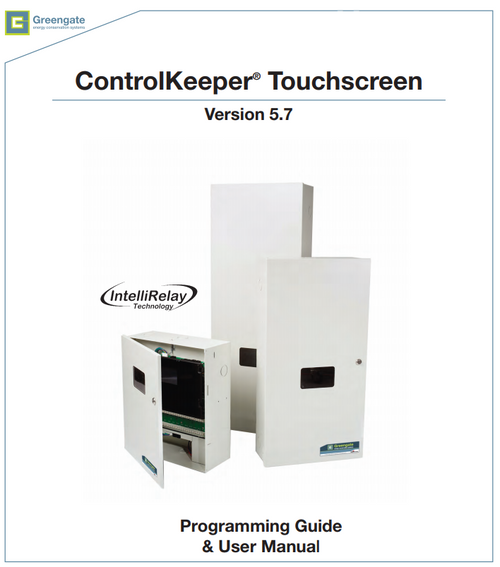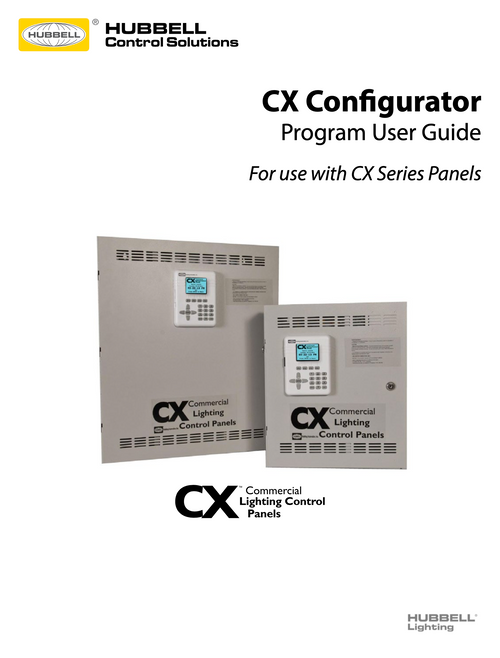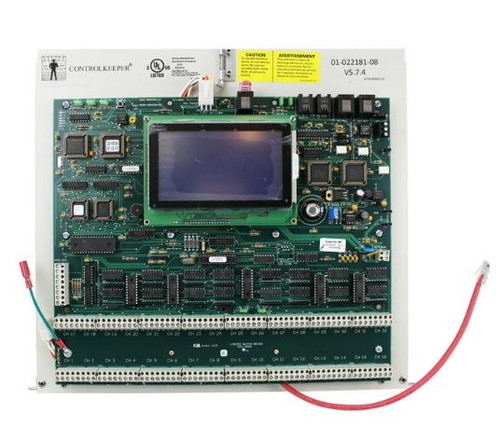Product Description
PCI ControlKeeper Keypad Programming Guide & User Manual
Table of Contents Quick Reference for Programming
HERE IS A SAMPLE OF SOME OF THE CONTENTS OF THIS USER MANUAL AS WELL AS THE PAGE # ON WHICH THE CONTENT APPEARS.
PLEASE CALL KNIGHT SOUND & LIGHTING AT 1-866-457-5937 FOR ANY TECHNICAL SUPPORT THAT YOU SHOULD NEED.
- 1 Latitude and Longitude Reference..............................................................
- 2 ControlKeeper Item Reference ...................................................................
- 3 ControlKeeper Specifications.....................................................................
- 4 General Information ..................................................................................
- 7 General Information .............................................................
- 8 What are OUTPUTS?.....................................................................
- 8 What are INPUTS? ........................................................................
- 9 How do I program INPUTS to control OUTPUTS?.........................
- 11 Keypad Programming..............................................................................
- 13 Operating Information........................................................
- 14 Function Keys............................................................................
- 15 Display Interface .......................................................................
- 16 Main Menu Item 1: Relay Options ............................................................
- 19 Relay Options Information..................................................
- 20 Displaying the Relay Options Menu ....................................
- 20 Turning a Relay ON or OFF .................................................
- 21 Viewing Relay Status Information .......................................
- 23 Change Relay Type Menu....................................................
- 24 Changing the Relay Warn OFF Menu ...................................
- 26 Main Menu Item 2: Time Schedule Options ..............................................
- 31 Relay Scheduling Information .............................................
- 32 Time of Day ..............................................................................
- 32 Command .................................................................................
- 32 Priority Level .............................................................................
- 32 Relays Controlled by a Schedule................................................
- 33 Active Day of Week/ Holiday .....................................................
- 33 Relay Schedule Examples ..........................................................
- 33 Reviewing Relay Schedules .................................................
- 36 Changing Relay Schedules..................................................
- 38 Change Relay Schedule Menu ....................................................
- 39 Changing Schedule Command/Priority ......................................
- 43 ii 05-CKKEY4-00 Changing Relays Controlled by a Schedule.................................
- 47 Changing Relay Active Days.......................................................
- 49 Creating New Relay Schedules............................................
- 51 Time of Day ...............................................................................
- 51 Command..................................................................................
- 51 Priority Level..............................................................................
- 51 Relays Controlled by a Schedule.................................................
- 52 Active day of week/ holiday .................................................
- 52 Deleting Relay Schedules ...................................................
- 56 Main Menu Item 3: Switch Options...........................................................
- 59 Switch Options Information................................................
- 60 Linking a Switch with a Relay(s)..................................................
- 61 Setting a Switch Timer ...............................................................
- 62 Changing Switch Type................................................................
- 64 Changing Switch Commands and Priorities ................................
- 71 Enabling Switch Warning Periods................................................
- 74 Enabling Switch Masking............................................................
- 76 Main Menu Item 4: Remote Options.........................................................
- 79 Remote Input Options Information.....................................
- 80 What is a Remote?......................................................................
- 80 Displaying the Remote Input Setup Menu...................................
- 81 Setting up Controlled Relays ......................................................
- 82 Setting up Remote Timers..........................................................
- 83 Changing Remote Commands and Priorities ..............................
- 85 Enabling Remote Warning Periods..............................................
- 88 Enabling Remote Masking..........................................................
- 90 Main Menu Item