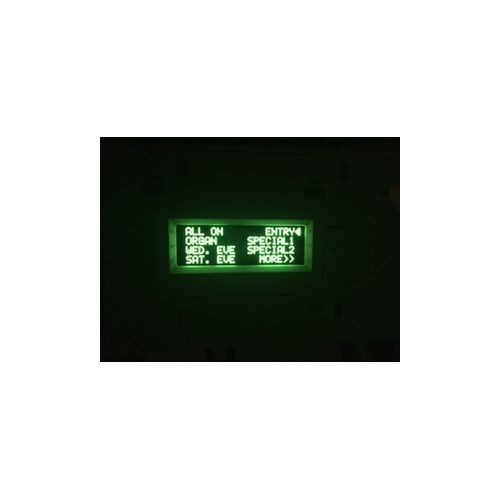Product Description
Leviton TAMON-F19 LCD Flat Screen Monitor
LCD 19" flat screen monitor.
FEATURES
• Maximum 384 stage channels
• 512 dedicated moving light channels
• Operates in both two-scene manual and multi-scene memory modes
• Trackball and seven encoder wheels for simplified moving light control
• Pre-programmed or user defined moving light attributes
• 72 (or 144) individual channel faders
• Video and LCD display (video monitor sold separately)
• Dual monitor option
• Built-in alphanumeric labeling capability
• Controls up to 256 automated device
s • Proportional soft patching with custom dimmer profiles
• Advanced cue and submaster parameters
• MIDI compatible (MIDI show control and standard MIDI commands)
• Real-time clock
• Three (3) DMX universes, (1536 Dimmers)
• ColorNet® compatible
• UL listed and C-UL listed
Specifications
• 72 channels x 2 scenes (manual) or maximum 384 channels (memory) • Maximum 600 cues per show • Maximum 500 groups per show • 512 moving light channels • 96 channel faders • 24 submaster faders with 8 pages (maximum 192 submasters) • 1,536 dimmers
Memory Functions
• 3.5” HD disk drive - 1.44 MB disk memory • Operating system user-updated via floppy disk • Selective data retrieval from disk • Maximum 500 user-programmable macros • Alphanumeric naming of cues, Effects, Groups, Subs and Shows • Pre-programmed library of user definable moving light attributes
Patch Capability
• 1,536 dimmers • Proportional levels assignable to each dimmer • Custom profiles assignable to each dimmer
Cue Functions
• Multi-part cues: 8 parts per cue • Links with other cues • Custom cue fade profiles • Delay parameter • Follow parameter • Cue macros • Effects fade in, out of cues
Submasters/Effects
• Submasters individually programmable as Pile-on, Inhibitive, or Effect • Submaster fade times (separate Up, Down and Dwell times) • Submaster Toggle Mode allows for sustained submasters • 600 effects per show maximum • 100 steps per effect • Effect, fade and hold times • Effect patterns: Forward, Reverse, Bounce and Random • Effect steps can be assigned groups, subs, cues or channel levels