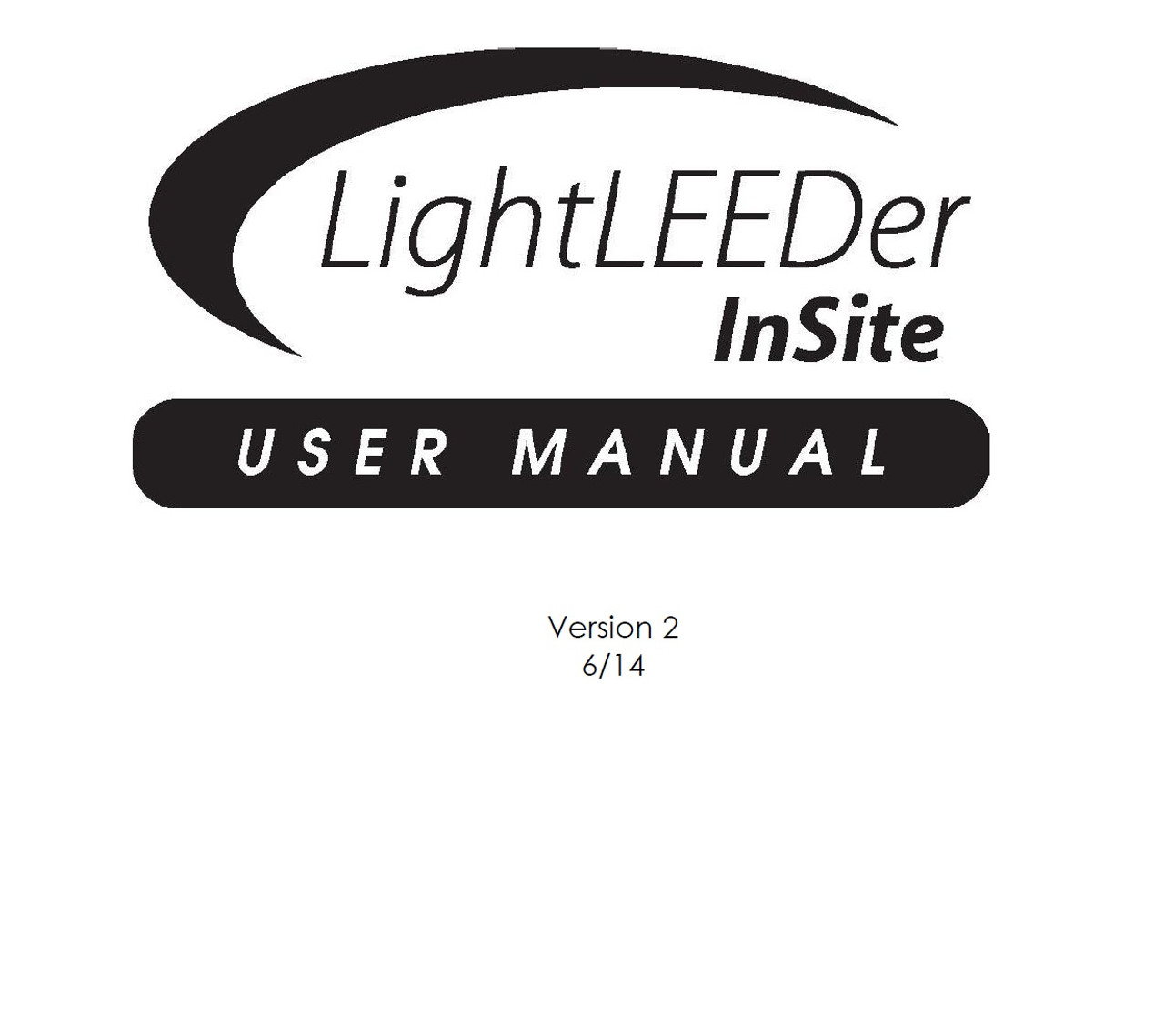Product Description
ILC LightLEEDer InSite User Manual.
This manual includes, program setup, description, minimum computer requirements, setup procedure checklist, installing lightleeder insite software, backing up lightleeder insite data, software configuration settings, starting lightleeder insite, lightleeder insite menu bar navigation, developing screens and controls, designing graphical screens designing custom load status icons, set up the design grid, develop the navigation buttons, develop the load status icons, defining presets, defining insite control group, defining dimmer control, lock or unlock control objects, adding text to screen, defining insite sequences, insite schedule setup/capabilities, user management, conducting operations, navigating to a screen, turn a load ON/OFF, additional options and tools, importing names, opening lightleeder pro, manually starting the bridge, sunrise sunset times, live usage meters option.
ILC LightLEEDer InSite is an object-based GUI (Graphical User Interface) software package that provides a customized interface for the facility lighting control. You can create icons representing a facility’s lighting fixtures, develop control buttons, attach sounds, and design lighting presets for real time control of a building’s lighting loads. You can locate these icons on screens that graphically depict the floor plan of the facility. These screens are Windows compatible bitmap files normally developed at the ILC factory from CAD files furnished by the customer. You can develop your own graphics screens. However, the creation and manipulation of graphic files is an advanced function requiring programs not supplied as part of the InSite software package. Insite also provides an event scheduler and user manager for an all in one package.
For free technical assistance from experienced technicians call 1-866-457-5937.