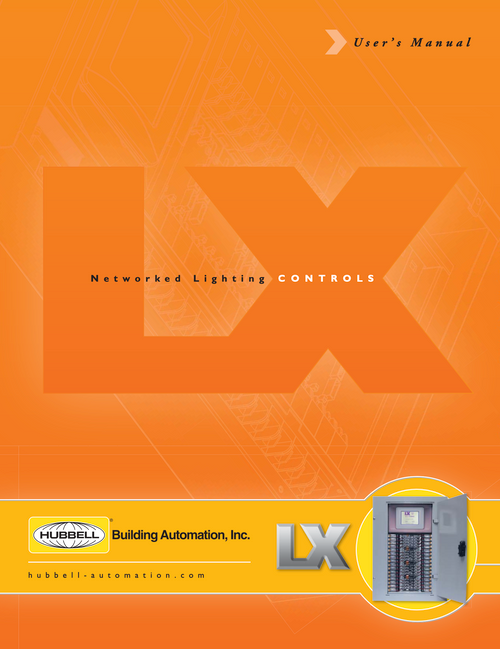Product Description
Hubbell CX Config Program User Guide
For free technical support, call Knight Sound and Lighting at 866-457-5937.
The CX CONFIG program allows commissioning of the CX Panel system using a Personal Computer to create a CX program file. Once the file is complete it is then copied to an SD Memory Card and uploaded to the panel. The CX Master Panel has an SD Card slot on the left side of the User Interface that allows for the upload. Additionally, the CX program file can be downloaded to an SD Card and then opened on a Personal Computer with the CX CONFIG Program.