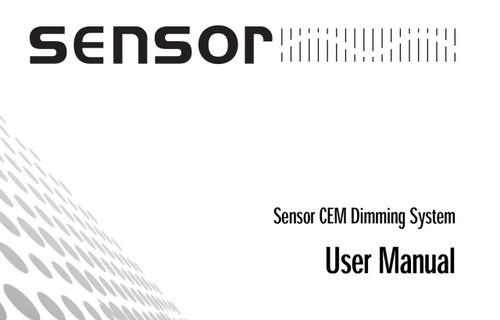Product Description
ETC Sensor Control Electronics Module V2.14 User Manual
Sensor CEM manual contains, system monitoring, LED beacon, error messages, system monitoring, system information, rack information, dimmer information, dimmer monitoring, using CEM to control dimmer outputs, viewing dimmer levels, setting dimmer levels, clearing dimmer levels, selecting multiplexed dimmers, dimmer check, replacing CEM in a multi-rack system, replacing CEM in a stand alone system, "config mismatch" warning, load configuration data, backup looks, recording backup looks, deleting backup looks, playing backup looks, loading backup looks, multiplex dimming, configuring CEM, setting ETClink address, setting start address, setting input port address, dimmer configuration, setting dimmer firing mode, setting dimmer boost value, CEM displays, LCD error messages, disabling error messages, CEM face panel controls and CEM menu structure.
The Control Electronics Module (CEM) is one of two user interfaces designed for use with ETC Sensor dimming systems. The second is the Multi-Protocol Electronics (MPE) module. The CEM may be installed in Sensor Portable Packs, Sensor Touring Racks or Sensor Installation Racks. In the Portable Pack, the CEM is installed in the top slot; in the SR6, SR12 and SR24 it is installed in the bottom slot; in the SR48 it is installed in the middle slot. The CEM accepts DMX512 control signals and responds by setting dimmer output levels. In addition, it performs a wide range of other functions including allowing you to monitor system status, change system configuration, save backup looks, run dimmer checks, and enable or disable ETC’s Multiplex dimming feature.
For free technical support from experienced technicians call 1-866-457-5937.