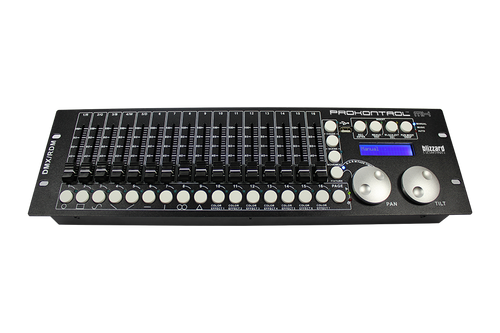Product Description
Dove Systems IQ512M-WM Programmable DMX Memory Controller Rack/Wall Mount
The Wall-Mount version of IQ512M has all the capabilities of the console version above but has been repackaged for use in 19-inch racks (using 4U of space, 7”) or permanent architectural installations.
Features
-
Mounts on wall or in 4U 19-inch rack
-
Unlimited memory cues and shows
-
Standard DMX output for 512 channels
-
DMX input to capture looks from other consoles
-
LCD display
-
Full overlapping proportional softpatch
-
Remote Focus Unit function
-
Dim. 17x9x3 inches, 6 pounds shipping weight
-
Grand master slider
-
Split dipless crossfaders
-
Uses MMC & SD cards for storage, 1GB card included
-
Menu based operation
-
Save up to six patch tables
-
User selectable password protection
-
One year warranty
Patch Tables
The IQ512M stores 8 user patch tables. Patch tables can be edited to have each control slider drive up to 512 dimmers with distinct levels. One-to-one and wrap patches are easily loaded. In television applications, the patch table is often used to save a "look" on an individual control channel. Bring up channel 1 for news, channel 2 for sports, channel 3 for weather, channel 4 for the newsroom, etc.
Manual Operation
The IQ512M features "hold and fade" two scene operation. Press the hold button and the current look will be held. Set the control sliders for the next scene, then slide the split dipless crossfaders to the opposite extreme to bring up the new look. Hit hold again to set up the next scene and move the crossfaders to make it live.
DMX Input
The IQ512M features a DMX-512 input. IQ512M controls "pile on" to the settings of the console driving this input. This allows console combining without the expense of a DMX combiner. In addition, settings on the external console may be captured and saved to a control channel in the patch table. This is a quick way of putting a different "look" on each control channel.
Finally, DMX data from an external console may also be captured to a cue in the cue stack. This is a great way to add memory features to a manual control console like the TechMaster. Capture a show from your Big Console and play it back on your Little IQ512M.
Remote Focus
The IQ512M includes a Remote Focus Unit mode. This mode allows quick access to all 512 dimmers for test and focus of fixtures.
Cue Stack
The IQ512M creates, edits, plays, and deletes shows stored as text files on MMC/SD cards. The card may be removed to be backed up or edited on a computer. Cues created on the IQ512M include a cue number, fade in and out times, a fade delay time, and 12 control channel levels. These levels are run through the patch table on playback to control up to 512 dimmers. Individual cues may be inserted, deleted, or rewritten on the IQ512M. When editing offline, cue descriptions and individual levels for each of up to 512 dimmers may be added to a cue. Cue playback consists of selecting the show, then using the split dipless crossfaders to fade between the cues of the show. Cues can also be played by hitting a GO button, which starts a timed fade out of the old cue, a delay, then a fade in of the new cue. Fade and delay times are set by the user during show creation or editing. The top line of the display shows the currently "live" cue, while the second line shows the next cue. The up and down arrow keys may be used to change which cue is next.