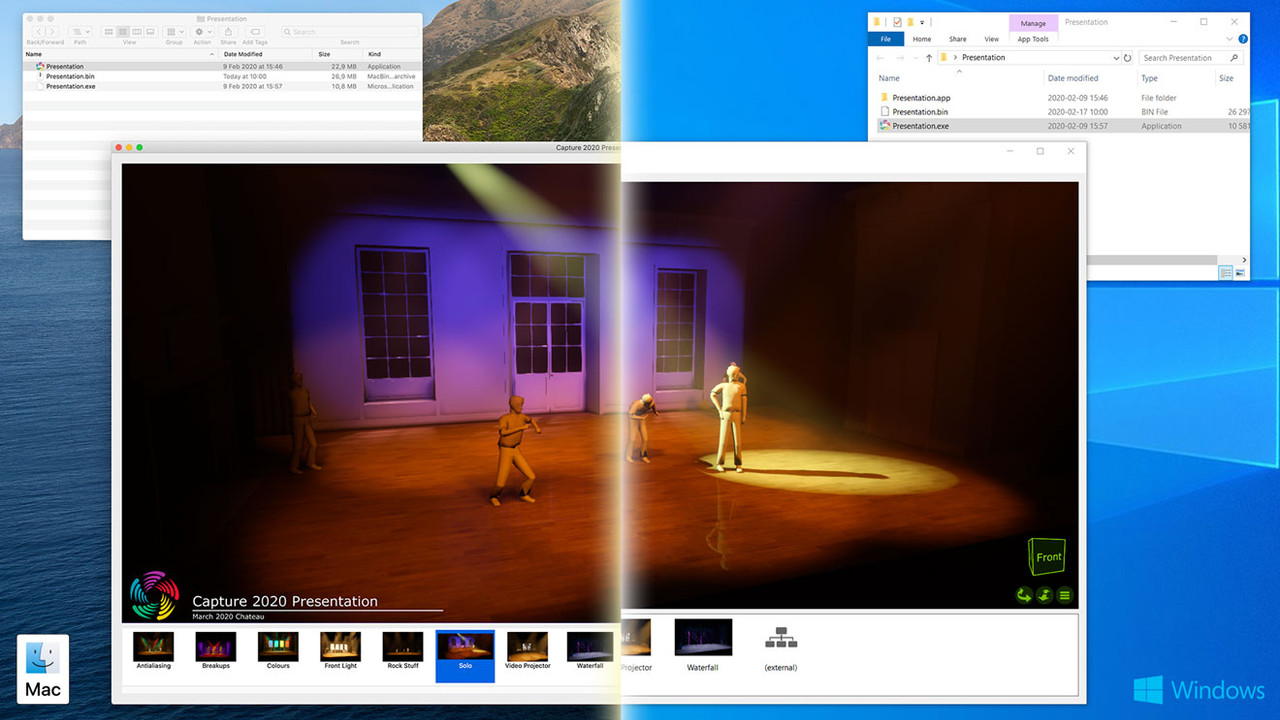Product Description
Capture CAP984 Capture 2022 Symphony
Save time with lighting design, documentation and visualization software that is both easy to learn and rewarding to use! Capture Visualisation™ is a native MacOS and Windows application that lets you work with the lighting, video, laser, moving scenery and water elements of a show. Capture Visulasiation™ has been developed to enhance your design experience and help you stay on track while focusing on the work at hand.
Features
-Quickly model basic venues and locations using a variety of built-in dynamic shapes in no time.
-Import 3D venue models with materials and layers using file formats like DWG, glTF, SketchUp, Cinema 4D and more.
-Import and export patch information using CSV and XML files to and from lighting consoles and other design software.
-Use layers, filters and scenes to manage and organize large designs with ease.
-Use the spreadsheet-style fixtures tab to quickly navigate and manage all your fixtures.
-Gain instant control of your fixtures' parameters using the control panel when working without a console.
-Connect to and visualize with any lighting console. Exchange patch information, focus positions and more with leading console brands.
-Simulate standard and transparent LED panels with correct pixel pitch. Set up back and front video projections.
-Simulate aerial laser effects and projections in with content from any laser control system.
-Simulate moving scenery controlled by external staging systems in real-time. Emulate staging systems using DMX.
-Create realistic image and movie renders of your design. Watermark with them with your logotype and project information.
-Export interactive presentations to send to your clients. Impress them with a real-time demo of your design looks!
-Specialized truss and fixture symbols produce readable plots packed with information.
-Use plot styles to customize the looks of and information available between different plots.
-Add dimensions and symbols to any plot to provide that extra bit of information.
-The plot editor lets you add any views and information you need to a plot, including automatic symbol and layer keys.
-Choose from a selection of configurable reports, groupable and sortable in different ways.
Specifications
Universe Count: Unlimited