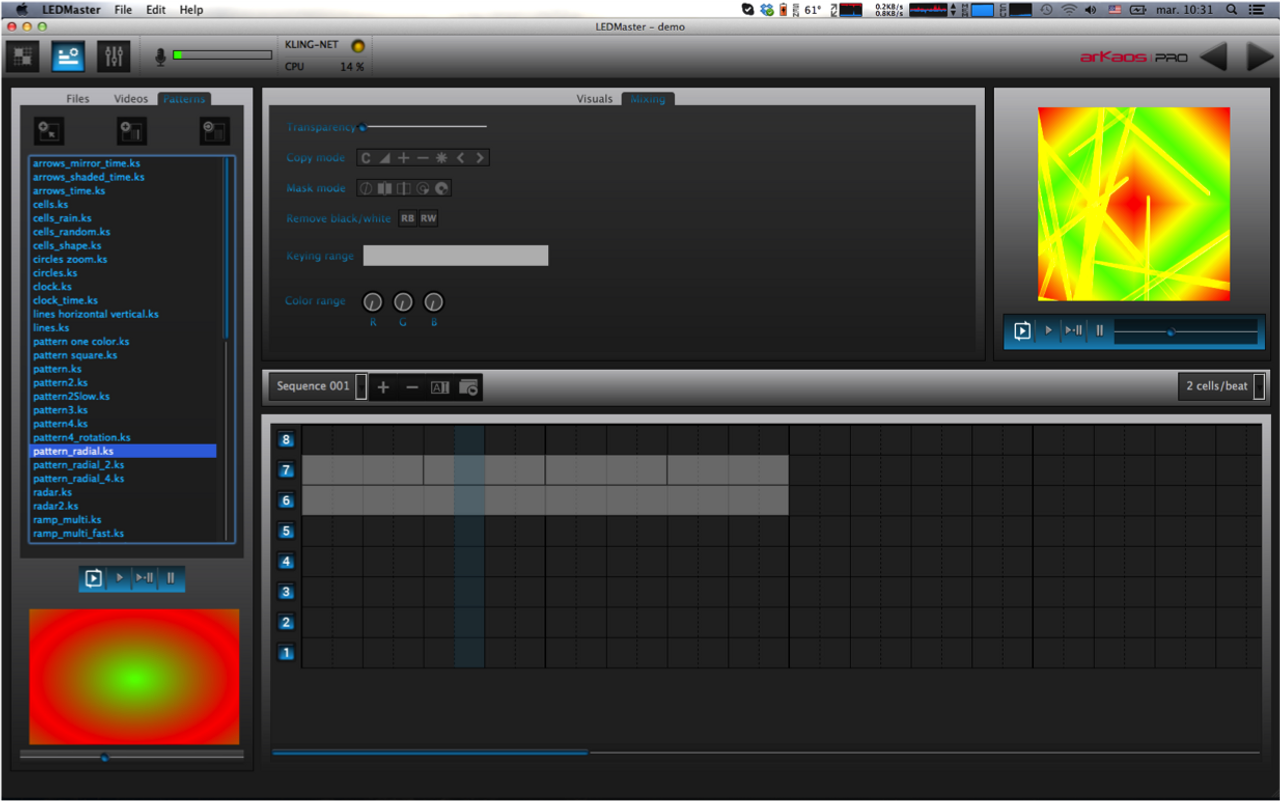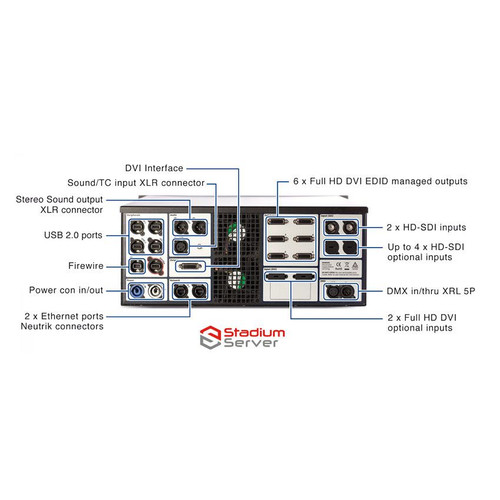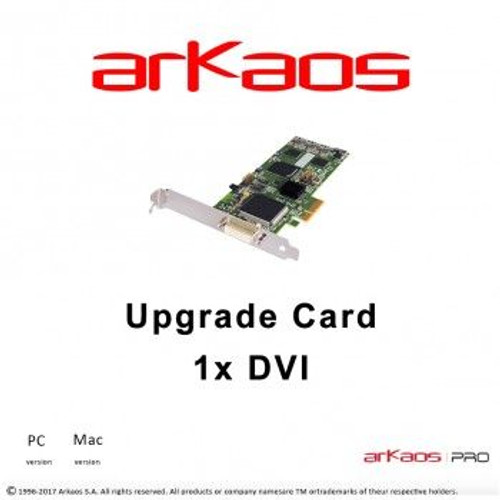Product Description
Blizzard Lighting ARKAOS LED MASTERBlizzard Lighting ARKAOS LED MASTER pixel mapping software for Kling-Net
Blizzard lighting is a licensed distributor of Arkaos™ LEDMaster. LEDMaster is an all-in-one solution to run LED light shows for everyone. Originally designed around Kling-Net this fast and easy application will take your LED show to the next level. It is an easy-to-use pixel mapping software for Kling-Net™ compatible fixtures with automatic configuration, the perfect complement to all Blizzard Lighting Pixellicious™ pixel mapping fixtures!
Run The New LEDMaster in 3 simple steps
The New LEDMaster is the all-in-one solution that allows anyone to run a lightshow. ArKaos has added new features to the existing set of tools provided by the software, including support for MIDI controllers, Art-Net DMX consoles and many more.
1-2-3 Go
Designed in a very smart way this LED control application allows you to do much more than just RGB. In 3 simple steps, it is fast and easy to use and will do most of the configuration automatically for you. Just map it, program it and perform... It's that simple!
Step 1 - Mapping mode

LEDMaster Mapping mode
Your Kling-Net devices will be automatically recognized by the software, after which you can place them on the Canvas. By using Kling-Net, you can forget about Art-Net, DMX, nodes, addressing and everything else. It is all done for you. When Mapping the devices on the Canvas, virtual groups of devices called Zones can be defined. These will make your setup even more easy and flexible.
Step 2 - Programming mode

LEDMaster Programming mode
The programming mode allows you to create Sequences in a very simple way. You can use our Live Patterns or you can use imported videos from your own library.
Timeline based
Our timeline based editor means you can easily program your full show, but of course you can also go for live interaction to make your show completely interactive.
Live Patterns
Our completely new Live Pattern generator will allow you to have? hard edged visual output on the smallest? or biggest LED installations. Forget about buying expensive videos or the headache of creating them yourself. We will generate them live for you, based on the mapping you have made.
Step 3 - Performance mode

LEDMaster Performance mode
Live performance is the key for the show. Trigger the Sequences you created live, manually, randomly or sequentially. You have all the options available to create the show that you prefer. Our easy beat detection makes sure that Visuals are synchronized with the music. Also Live Patterns can generate unique visuals adapted to the sound atmosphere of your show.
Kling-Net

Kling-Net is a protocol designed to simplify the setup and operation of display devices such as LED devices. Those LED devices are connected to a computer through a standard Ethernet network.
The purpose of Kling-Net is:
- To allow the connection of display devices to a computer through an automatic configuration
- To dynamically configure the network by assigning IP numbers to the LED devices
- To ensure a perfect time synchronization of many display devices
- To avoid using expensive hardware video converters usually needed to send video to display devices
- To allow creating a heterogeneous network of display devices made by different manufacturer and controlled by a Theater computer
- To add some intelligence into display devices in order to allow device autoconfiguration
With Kling-Net, display devices and network installations become straightforward to setup. Kling-Net is independent of DMX, ArtNet or E1.31 (also called Streaming ACN) protocols.
Product Specifications
Support for MIDI controllers and Art-Net DMX consoles
Easy MIDI, DMX and keyboard mapping with learn function and UI overlay
MIDI feedback support for a set of MIDI controllers
Support of MIDI controllers from Akai APC40 mkII, APC Key 25, MPK Mini, Livid Ohm 64, Ohm RGB and Elation MidiCon
Support of a standardized LEDMaster DMX Fixture 1.0
Support of additional Kling-Net device manufacturers
Improved device mapping and zone editing user interface
Improved timeline editing, including infinite cues handling and drag and drop
Improved stability and reactivity