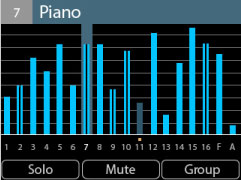Product Description
Aviom A640-MEE Personal Mixer bundled with MEE Audio M6 Pro Earbuds
Compatibility

The A640 Personal Mixer is forward and backward compatible with most current and legacy Aviom Pro16 and Pro16e A-Net devices. This includes:
- AN-16/i v.2 Input Module
- Y1 Card for Yamaha MY devices
- A-Net Console cards from Aviom's development partners
- D400 & D400-Dante A-Net Distributors
- D800 & D800-Dante A-Net Distributors
Legacy Devices: - AN-16/i Input Module
- AN-16/i-M Mic Input Module
- A-16D A-Net Distributor
- A-16D Pro A-Net Distributor
The A640 may also be used in the same system with the A360, A320, and A-16II Personal Mixers.
Learn more about product compatibility with your existing system.