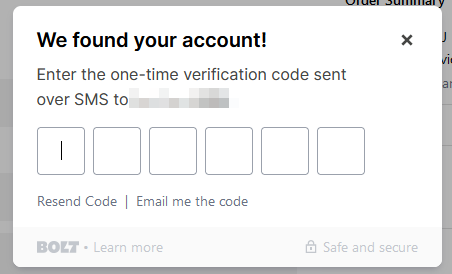How to Log Into My GoKnight Account
How to Log Into My GoKnight Account
There are many advantages to logging into your GoKnight customer account before placing an order. If you are tax exempt, logging in will place your tax exempt status on the order. Logging in will also give you an easy way to track your orders, request refunds, and check account settings.
If sales taxes are charging on your order and they should not be - then please logout of your GoKnight account and then log back in. This will resolve most sales tax issues.
1. You must log into your GoKnight customer account before hitting the blue CHECKOUT button.
Go to the top right corner of the website and click on the words "Login".
Top right of screen will say "Login or Sign Up."
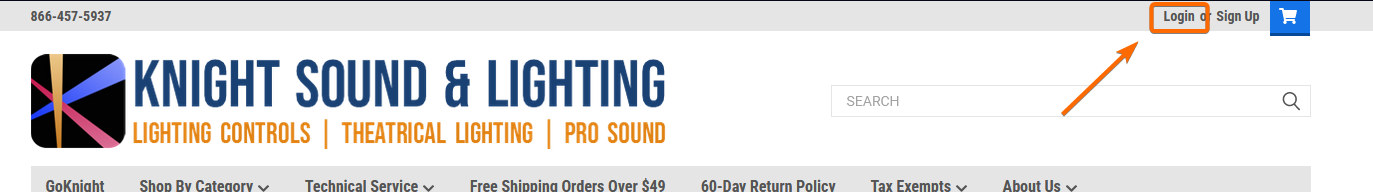
2. Enter your email address and your password. (If you do not already have an account, hit "Sign Up" to create an account).
3. You should then be successfully logged into your GoKnight customer account. Top right of screen will now say "Logout".
4. If the top right of screen says LOGOUT, then you are actually successfully logged into your GoKnight account.
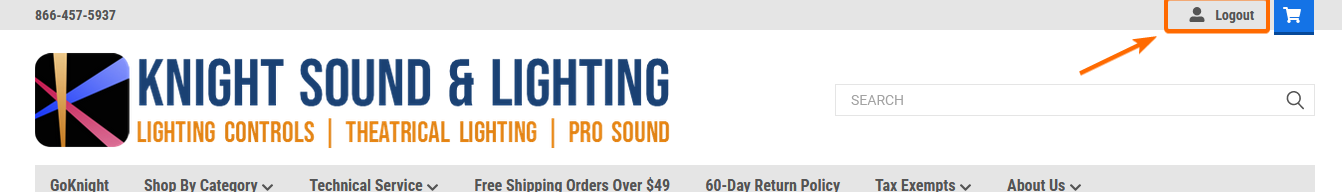
5. Please note that you must log into your account before placing an order if you have a tax exempt account. Otherwise there will be sales taxes on the order.
6. To Logout of your customer account, click on the words LOGOUT at the top right of the screen. The words will then change back to "Login or Sign Up".
7. Please note that when you enter the CHECKOUT portion of the order process that you will enter your email address and then may be prompted to enter a 6 digit code. This 6 digit code is for the BOLT/Credit Card checkout process and is not a log into your GoKnight customer account. Please note that once you enter CHECKOUT you cannot log into your customer account. You will need to go back to the home page and log into your Goknight customer account and then re-enter the CHECKOUT process.