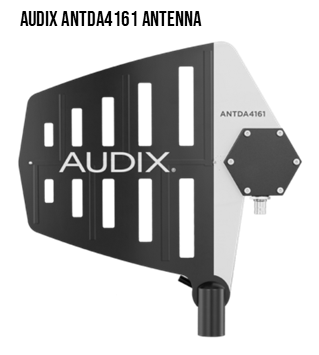Wireless microphone systems can be confusing – that’s for sure! Here’s a review of some of our most frequently asked questions about wireless.
Let’s start by figuring out what everything is:
Receiver – this is usually a rectangular “box” that sits away from your performance area (usually near your sound board or other controls). It “receives” the signal from the transmitter and then sends it out to the sound system to be amplified and reproduced. The receiver will be geared to look for a specific signal that matches the transmitter. If the signal does not match, the receiver will not be able to find it.
Transmitter - this one’s a little tricky. For some wireless systems, the “transmitter” is a beltpack. The user plugs a microphone (usually a small microphone like a lavaliere or a microset) into the beltpack, but the pack itself (not the microphone) has all the electronics and is doing all the work to send the signal to the receiver. In other cases, a full-size handheld mic is the transmitter. This is because the handheld mic is big enough to house all of the electronics and a beltpack is not needed. Whatever type of transmitter is being used, it needs to send a signal out that “matches” what the receiver is looking to find.
KEY FACT: The frequency of the transmitter MUST match the frequency of the receiver.
Microphones – There is some leeway with microphones that plug into a beltpack transmitter. Most wireless manufacturer’s have proprietary connectors (So a Shure connector is different than an Audio-Technica connector). You can, however, use a Shure beltpack style microphone with an Audio-Technica beltpack as long as you have the correct connector style or an adapter (and vice versa). (Note: This is NOT the case with handheld microphone transmitters where the frequency has to match exactly.)
Antennae - A receiver will always come with some type of basic antenna that helps it to find and receive the signal from the transmitter. However, sometimes extra antennae may be needed. This is usually when there are multiple systems in place or when the distance from the transmitter to the receiver is longer than desired. Sometimes, antennae are used in “busy” locations where there may be signals from fire, police, other churches, or venues like a nearby local theatre. In other cases, antennae are used in locations where the audio signal traffic is “unknown.” This could be for touring speakers or performers who travel from location to location.
KEY FACT: Antennae can be critical to making sure your wireless system operates with minimal interference, but they are often overlooked. Most dealers (like Knight Sound & Lighting) or even the audio manufacturers themselves will gladly evaluate your wireless system plans to let you know if additional antennae are needed.
Frequency: The term “frequency” has been mentioned quite a bit. This describes the format (speed/size) of the radio waves that are sent from the wireless transmitter to the wireless receiver. Usually, they are grouped together in “bands.” Most wireless audio manufacturers will assign letter codes to their wireless frequency bands (I Band, D Band, K Band, H10 Band, J11, etc.) and these correspond with different frequency ranges.
KEY FACT: Some manufacturers have tools to help you find the best frequency for your area based on existing wireless systems (based on the type of wireless system and your zip code). Here is a good example: Shure Frequency Finder. They are easy to use and will help you to find the cleanest signal for your system.
Multiple Systems Together: Different wireless systems can have limits in terms of how many systems will work together at one time. Some wireless will not allow more than 2-4 systems to work in the same environment. Other models of wireless systems will work with over a dozen units. This is usually tied to the internal bandwidth and frequency agility allowed by each type of system. Added bandwidth and agility are amazing features, but usually come with a much higher price tag.
KEY FACT: It is important to determine how many wireless systems will be required to work together at one time. Buying a cost-effective system now may prevent you from expanding your system later. If you only need 1-2 wireless and you aren’t in a busy area or working with long distances, then the less-expensive systems can be a great option.
Replacement Parts: If you need a replacement part for your wireless system, the information above should be helpful! For example, if you lose or damage a beltpack for your system, you can usually get a replacement beltpack – just be sure that it matches the frequency of your receiver (if you need to find your receiver’s frequency, it is usually on the back or bottom of the receiver). Replacement microphones for beltpacks do not have to “match” any frequency, but they do have to use the right connector for the beltpack. Replacement handheld transmitters need to match the frequency of the receiver.