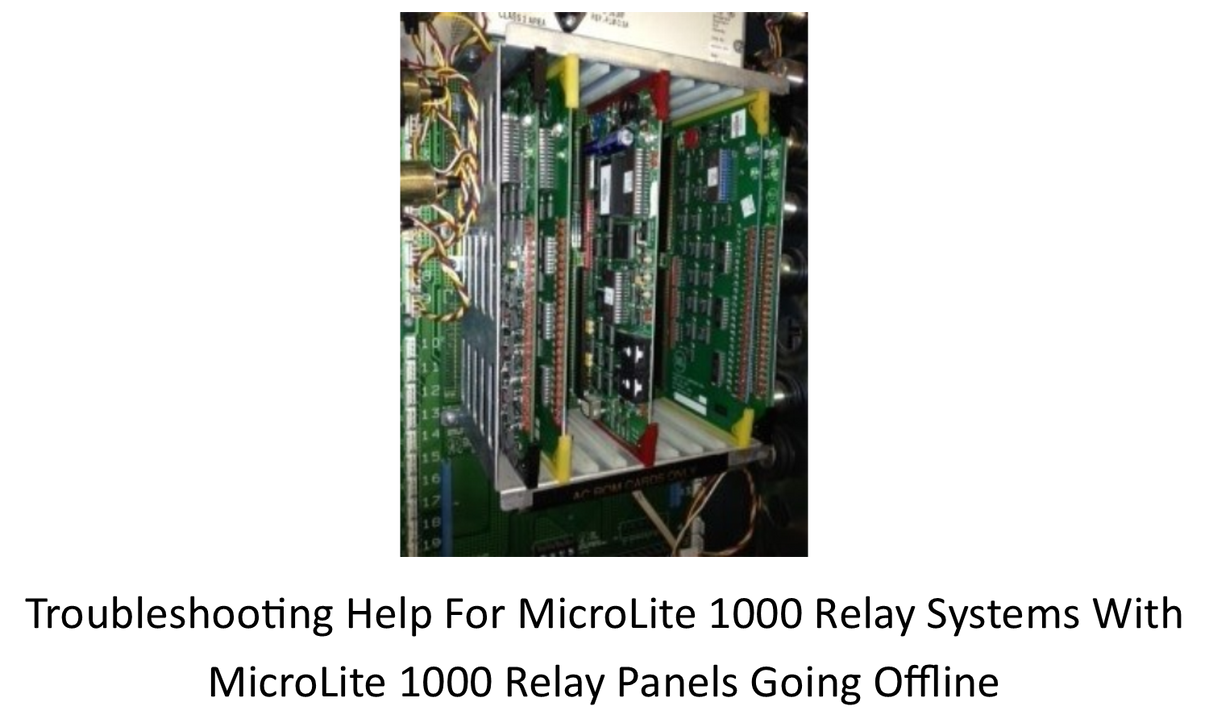Have you had issues with a MicroLite 1000 relay system with a MicroLite 1000 relay panel going offline?
Here is a common scenario for MicroLite 1000 panels going offline as well as some basic troubleshooting steps.
Common Scenario: A client with a MicroLite 1000 relay system will call us and report that their lights did not automatically turn on in the morning. We typically have the client go to the MicroLite computer to check the status of what's occurring within their MicroLite system. We will then usually find an alarm that a specific panel in the system has gone offline.
Basic Troubleshooting Tips:
1. First check out the MicroLite panel in question; the one that is offline.
2. Power down that MicroLite panel using the on/off switch located at the top of the panel on the transformer. All the LED lights should turn off.
3. Then, carefully pull up on the red tabs on the "NCM" card (a.k.a - a lot of people will refer to this as the "red card") and slide the card all the way out. Inspect the card and make sure nothing is scorched or burnt (this would indicate physical damage to the NCM card). If you are in need of a new MicroLite NCM card, then you can order one from Knight Sound & Lighting at www.goknight.com.
4. If the MicroLite NCM card looks good then slowly slide the card back into the red slot and push all the way until it snaps into place. MAKE SURE it seats all the way.
5. Then turn on the MicroLite panel.
6. Go back to the computer and see if the panel comes back online. If the panel shows up and you are able to control the loads, then everything is good.
7. Just as a backup, go ahead and click on the Panel Icon and select the same panel that was offline. Once it is
highlighted click on the Upload button near the left side of the menu screen.
This should take about 1 to 2 minutes and this will make sure the NCM card has all the
correct programming.
If this reset did not work for you, then please call Knight Sound and Lighting at (866) 457-5937 for additional technical support. Knight Sound & Lighting services hundreds of MicroLite systems across the USA.