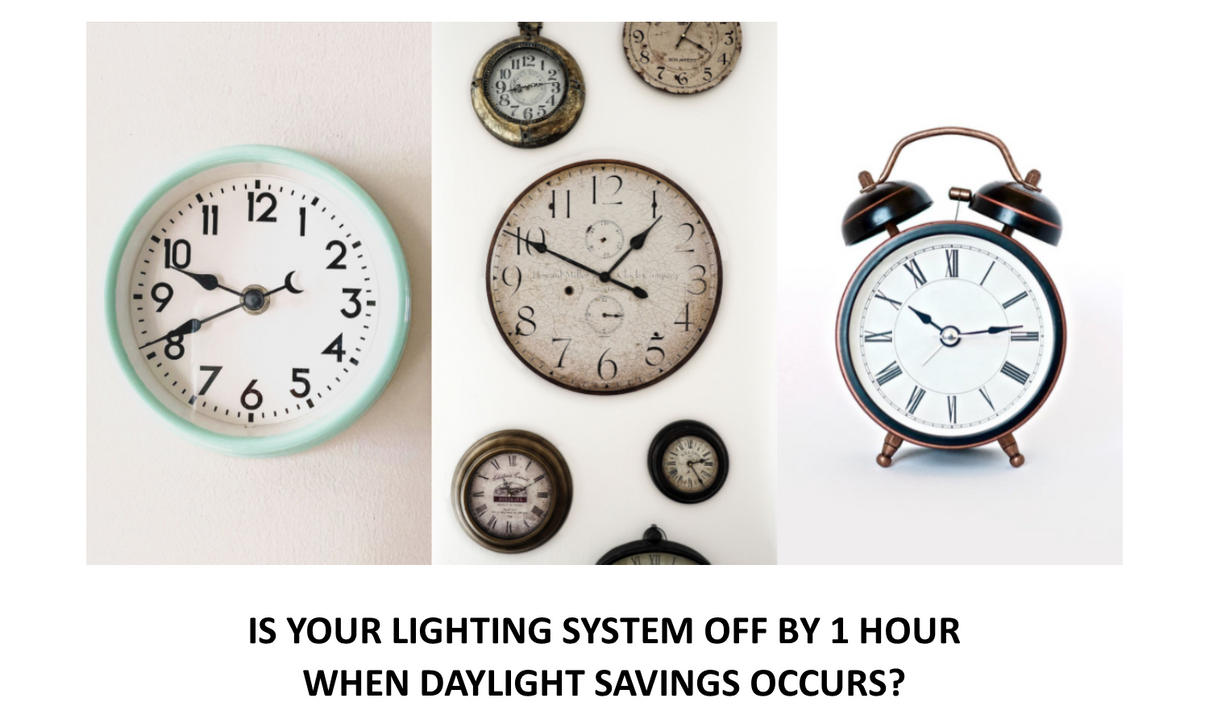How to Offset Daylight Savings Times for Older Lighting Control Systems
Is your lighting control system one hour off when daylight savings occurs? Are you having an issue with daylight savings with your PCI ControlKeeper, Microlite 200, Microlite 600, or Microlite 1000 lighting control system? These systems were created before the astrological time clock settings were changed in the year 2007. The article below will explain how to determine if your lighting control system is running on the “old” daylight savings time schedules. Once you have determined if your lighting control system is running on the “old” daylight time schedules, then we will walk you through how to adjust your lighting control system so that it will be programmed properly for daylight savings time.
First, let’s explain why older lighting control systems do not recognize the newer structure of daylight savings. From 1987 to 2006 daylight savings time occurred on different dates. We would “spring” forward on the first Sunday in April and “fall” back on the last Sunday in October. However, since 2007, a new daylight savings time scheme has us “springing” forward on the second Sunday in March and “falling” back on the first Sunday in November. Due to this change, older systems, installed before the most current daylight savings schemes, experience issues with their scheduled events and schedules running on astrological timers. These older systems still believe that daylight savings starts on the first Sunday in April and the last Sunday in October and will not change their sunrise and sunset settings until those times.
The time clock for these systems may also be affected during the time period between the old and new start and end dates. For example, on March 10, 2019 we started daylight savings, moving clocks forward 1 hour. Since older systems thought daylight savings had not yet started, the clock was an hour slow. This caused any running schedules to activate on a false time until the system’s time clock changed. Assuming the clock was manually moved forward to correct this false time, it would also need to be manually changed back once the old system finally caught up and automatically moved forward.
Some systems, like the Microlite systems, have a feature in them that allows the user to “offset” the sunrise and sunset times for the few weeks in the spring and fall. This is the GMT setting in the panel which allows you to “offset” the time by -1/0/+1. The adjustment needs to be done twice in the spring, once at the start of our current daylight savings and again at the start of the old daylight savings. The first adjustment would be at the start of the current daylight savings time (2nd Sunday in March). The GMT setting would be changed to “+1” to correct the sunrise and sunset settings. A second adjustment would be at the end of the old daylight savings time (1st Sunday in April). For this setting, the GMT would be changed back to “0,” or normal “current” time.
In the fall when daylight savings time ends and we “fall back,” the GMT setting would again need to be changed two more times: once at the end of current daylight savings and once more at the end of old daylight savings. The first adjustment for the fall would be to change the GMT setting to “-1” at the end of the old daylight savings time (last Sunday in October). This corrects the sunrise and sunset settings until the current daylight savings time ends. Then, once the current daylight savings time end on the 1st Sunday in November, the GMT setting will need to be changed back to “0,” or normal “current” time.
While the GMT setting can be very useful, not all older systems that have this feature. In those cases, you have to modify the schedules to operate with the wrong times to account for the “offset” as well as manually change your system’s clock twice in the spring and twice in the fall.
One of the easiest ways to tell if your system is older and doesn’t track the new daylight savings time scheme would be to check the system’s time clock at the start of our current daylight savings time. If a system is operating on daylight savings then it should adjust itself at the beginning of the current daylight savings scheme just like your cellphone would. If you notice all the clocks that have self-adjusted at the beginning or end of daylight savings and your system’s clock is still off by +/- 1 hour, then your system more then likely is too old to recognize the new daylight savings scheme.
If your site is experiencing any of these issues and you want to get your schedules back on track, please give us a call so we can assist in adjusting your clock settings. Knight Sound and Lighting also has free user manuals: (Microlite 600 Manual, Microlite 1000 Manual, PCI ControlKeeper Manual*) available for download for most systems. Thanks for taking the time to read this and we look forward to lending a helping hand.
These are only a few lighting control systems to which this article applies. Feel free to contact us if you need additional assistance or unsure how to proceed with your particular lighting control system.