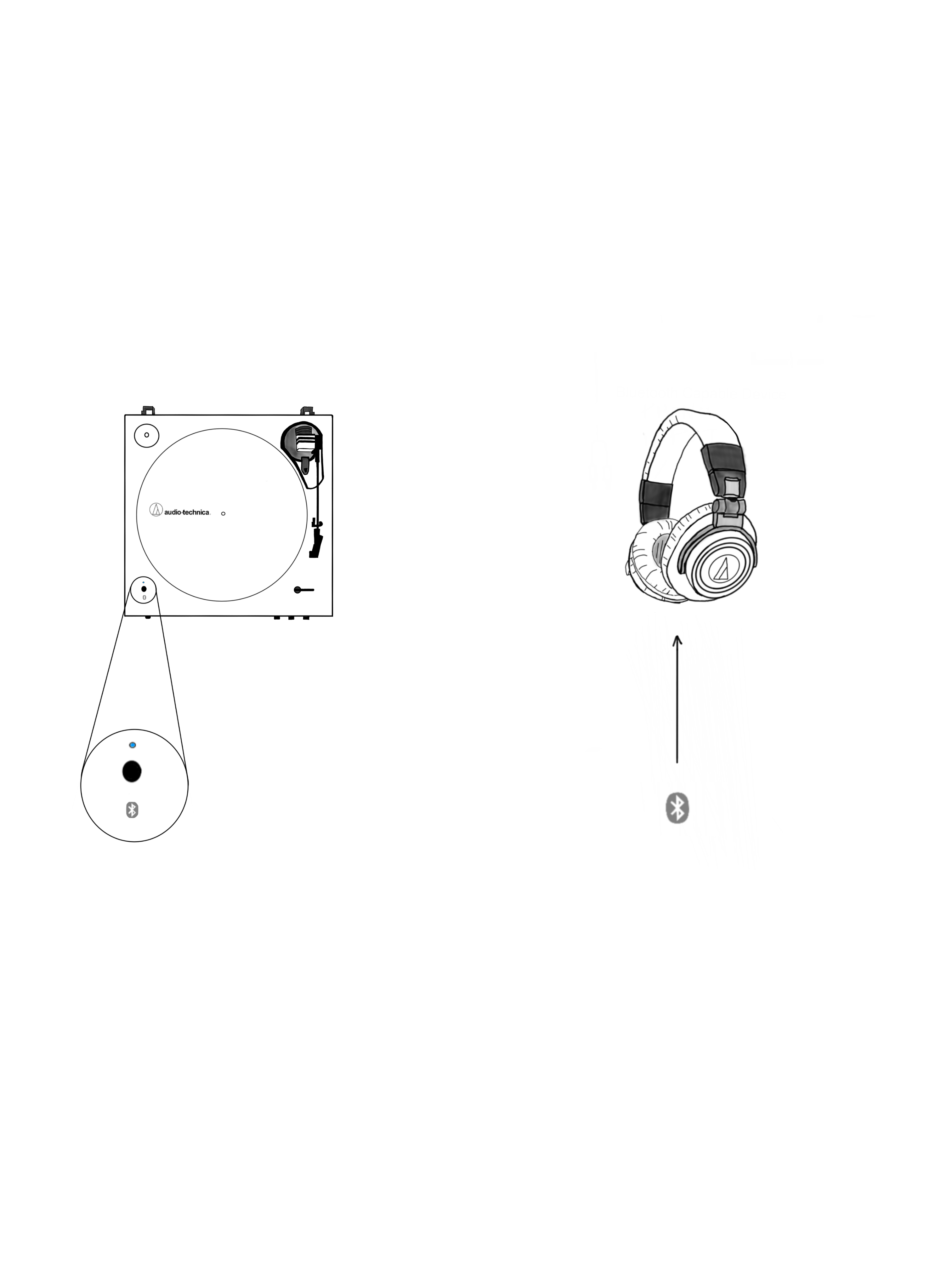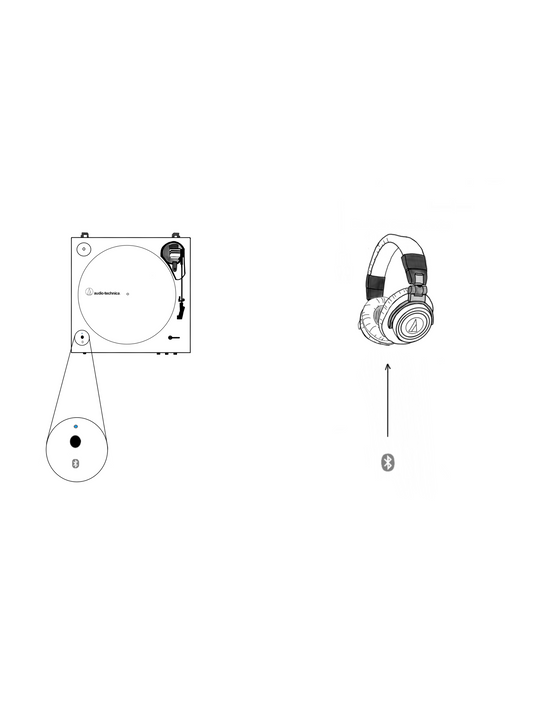- Place your Bluetooth wireless headphones into "pairing mode." (This will allow the headphones to discover other Bluetooth signals).
- Place the Bluetooth headphones and the Bluetooth turntable within 1 meter (3 feet) of each other so that the Bluetooth connection can be made.
- With the Bluetooth turntable plugged into an outlet, press and hold the Wireless Function Button (located in the front left corner of the top of the turntable) for about 4 seconds. During this time you will see the Wireless Function Button change color.
- First, the Wireless Function Button will flash purple (indicating that the Bluetooth transmitter is powering on) and then, shortly thereafter, it will flash purple again. After this second flash of purple, then you should release the button.
- The Wireless Function Button will now begin flashing red and blue. This indicates that the turntable's wireless transmitter is searching for another device with which to pair.
- The turntable's pairing mode will stay active for 30 seconds.
- The Wireless Function Button will turn solid blue when it has successfully paired with your Bluetooth headphones. If pairing does not occur within the 30 seconds, repeat steps #2 and #3 making certain that all are properly executed.
How Do I Connect My Bluetooth Headphones to an Audio-Technica Bluetooth Turntable?
What do I need to make this work?
- Bluetooth headphones
- Audio-Technica bluetooth turntable